Compile TaskWarrior in Ubuntu
Taskwarrior is Free and Open Source Software that manages your TODO list from the command line. It is flexible, fast, and unobtrusive. It does its job then gets out of your way.
Although you can install TaskWarrior from Ubuntu package manager, but it doesn’t have latest version. So to get the latest version of TaskWarrior, you have to download source code and compile it.
Install required package in ubuntu
$ sudo apt install -y build-essential cmake git uuid-dev libgnutls28-dev
download taskwarrior archive
$ wget [url_of_latest_task-x.x.x.tar.gz]
After installing required packages run those following command to build and install taskwarrior on your machine
$ ls
$ task-x.x.x.tar.gz
$ tar xzvf task-x.x.x.tar.gz
$ cd task-x.x.x
$ cmake -DCMAKE_BUILD_TYPE=release .
...
$ make
...
$ sudo make install
Change the x's with the correct version number from the TaskWarrior Download page.
Now run Taskwarrior from terminal by the command -
$ task
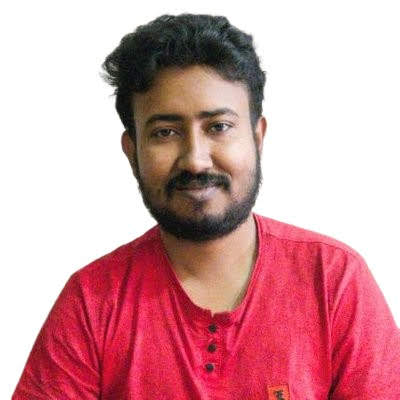
Leave a Comment